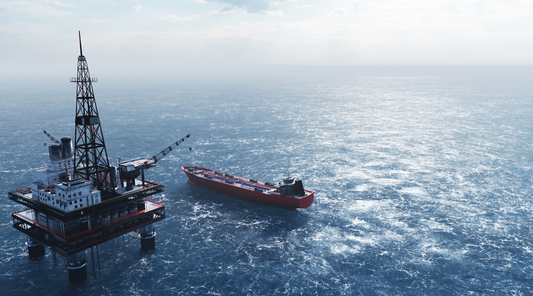Your cart is empty
With the autumn and winter months bringing wind, rain, heightened risk of flash foods or damaged communications infrastructure, now is the ideal time to remind yourself of the importance of being prepared for the unexpected. Even the simplest things that you might think you know off by heart, like testing an Iridium satellite phone, could make a vital difference if disaster strikes.
According to Iridium, roughly 5-10% of their users find themselves in dire situations because they are not following the proper protocol for making a phone call. It is therefore vitally important to follow these basic instructions to call for help in an emergency:
- Go outside, turn on the phone and extend the antenna toward sky
- Wait for the green LED network indicator
- Dial 00 + country code + phone number
- Press the green button to start the call
Testing Your Satellite Phone
Test Your Satellite Phone is a free service that anyone can use. With regular testing, you can be sure that your Iridium handheld devices are ready when needed most.
Tips for Testing Your Satellite Phone:
- Test your Iridium satellite phone free of charge at 00-1-480-752-5105.
- If you are a prepaid customer, ensure your balance is sufficient to make a call.
- Keep your satellite phone charged.
- Place calls outside away from obstructions.
- Register Iridium satellite devices with SOS buttons (Iridium GO!®, Iridium GO! exec®, Iridium Extreme®, Iridium Extreme® PTT) for emergency services at Garmin Response.
- Have a solar power bank charged in case electricity is unavailable.
- Have your Iridium Service Provider’s phone number written down.
- Refer to the device’s user guide for proper use and additional instructions.
Be prepared. Stay connected.
Test Your Iridium Extreme Satellite Phone
Test Your Iridium 9555 Satellite Phone
Test Your Iridium GO! Satellite Phone