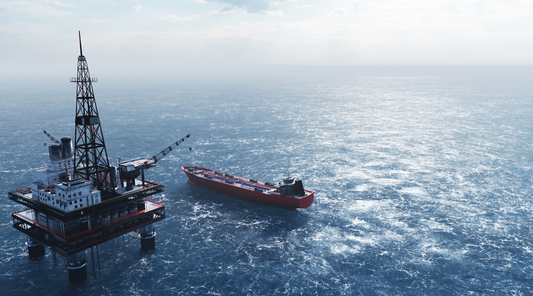Your cart is empty

With thousands of apps in the iOS App Store and Android Google Play Store, finding the right app for your satellite device can be difficult. Therefore, we have compiled together the most popular satellite communication apps available to help you communicate in remote locations.
Our most popular Satellite Communications apps
Read our advice and use the links below to download the apps to make it easier for you to start managing and configuring your satellite device today!
 GTCTrack App
GTCTrack App
Our very own app has a multitude of uses. It can be used to track movement of the smartphone it is installed on or alternatively be used to monitor and manage a range of satellite and GSM assets which are compatible with the device. Another handy feature is the ability to send and receive messages from assets on the account. The GTCTrack app is available on iOS and Android and FREE to download. A demo trial month version is available however, a subscription monthly fee will be required. Please find all compatible devices with GTCTrack listed here.
View GTCTrack in App Store >
View GTCTrack in Google Play Store >
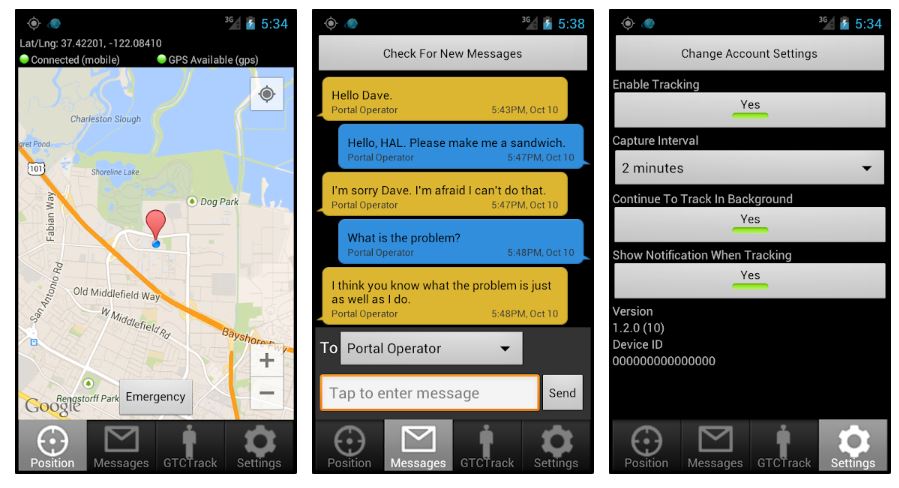
 XGate App
XGate App
XGate is the easy way to access email through a satellite connection. The app compresses the data sent and received offering up to 85% savings on satellite airtime expenses. It also blocks out other unnecessary data use by the phone to avoid a large bill at the end of your trip! The XGate app is available on iOS and Android and FREE to download. A RemoteMail subscription is required. Any satellite phone or terminal with RedPort Optimiser to enable WiFi connection can be used with the XGate app.
View XGate in App Store >
View XGate in Google Play Store >

 Garmin EarthMate App
Garmin EarthMate App
Use the Earthmate app to send and receive text messages and utilise navigation features. Also, you can wirelessly sync your tracking and waypoint data to your smartphone or tablet, and then save all your trip data and maps with unlimited cloud storage. The Garmin Earthmate app is available on iOS and Android and FREE to download. However, an active inReach tracker is required to use the full capabilities of the app. The devices compatible include inReach Mini, inReach Explorer+ or inReach SE+.
View Garmin EarthMate in App Store >
View Garmin EarthMate in Google Play Store >

 Garmin Explore App
Garmin Explore App
Garmin Explore provides basic trip planning or viewing of maps you’ve preloaded on your device. On the other hand, you can use the mobile app to pair your smart device via Bluetooth® technology with a compatible Garmin GPS device. The Garmin Explore is available on iOS and Android and FREE to download. However, an active Garmin device is required to use the full capabilities of the app. The devices compatible include our Garmin GPSMAP 66i Tracker.
View Garmin Explore in App Store >
View Garmin Explore in Google Play Store >

 The SPOT App
The SPOT App
With the SPOT App, you can easily view your SPOT’s messages, track progress, or monitor assets. View tracking data and messages sent from SPOT trackers with GPS locations on a map. Additionally, if you have multiple devices on your SPOT account, these are available to view on The SPOT app. The SPOT App is available on iOS and Android and FREE to download. However, a SPOT account with an active SPOT device is required. The compatible devices include our SPOT Gen3 satellite communicator, SPOT Trace asset tracker and SPOT X tracker.
View The SPOT App in App Store >
View The SPOT App in Google Play Store >

 Iridium GO! & Iridium Mail App
Iridium GO! & Iridium Mail App
There are two apps available for the Iridium GO! One is used to make and receive phone calls whilts the other offers an easy way to send and receive emails via satellite. The Iridium Mail app uses XGate technology (see below) to optimise the time spent making a data connection. This app works well with PredictWind allowing sailing users to obtain GRIB files. Also, this app is compatible with the XGate app.
The Iridium GO! and Iridium Mail App are both available on iOS and Android and FREE to download. The Iridium GO! Wi-Fi Hotspot is compatible with both apps.View Iridium GO! in App Store >
View Iridium GO! in Google Play >
View Iridium Mail & Web in the App Store >
View Iridium Mail & Web in Google Play Store >

 Thuraya SatSleeve Hotspot App
Thuraya SatSleeve Hotspot App
The Thuraya SatSleeve Hotspot app can be used in connection with the SatSleeve Hotspot and SatSleeve+. Use the app in satellite mode to send emails, instant messages and make calls. Additionally, the Thuraya Talk app reduces calling costs for mobile and landline to Thuraya satellite phones. The Thuraya SatSleeve Hotspot app is on iOS and Android and FREE to download. The Thuraya SatSleeve+ and Thuraya SatSleeve Hotspot are both compatible with this app.
View Thuraya SatSleeve Hotspot in the App Store >
View Thuraya SatSleeve Hotspot in Google Play Store >

 Thuraya Talk App
Thuraya Talk App
Thuraya Talk is a free app which allows you to benefit from reduced calling costs to Thuraya satellite phones. Ideal for those who usually rely on landlines or mobile phones to call Thuraya sat phones.
The Thuraya Talk app is on iOS and Android and FREE to download. Any smartphone is compatible with this app.View Thuraya Talk in App Store >
View Thuraya Talk in Google Play Store >
 EXPLORER Connect App
EXPLORER Connect App
The Cobham EXPLORER Connect App is used to manage and configure the Cobham Explorer 510 and 710 terminals. Users can make and receive calls with their built-in satellite phone and open the web interface for the terminal, using 'Terminal Access'. Also, you can easily view signal strength with the 'Pointing' section whilst access the terminal status in the 'Dashboard'. The EXPLORER Connect app is available iOS only, Android users can access the dashboard through a web-browser via the IP. The Cobham Explorer 510 and Cobham Explorer 710 BGAN terminals are both compatible with this app.
View EXPLORER Connect in App Store >
 IsatHub Voice & IsatHub Control App
IsatHub Voice & IsatHub Control App
The IsatHub Apps from Inmarsat enable you to use your smartphone or tablet to make and receive calls, SMS and browse the internet over Inmarsat's global satellite network with the IsatHub. The Voice app is simple and easy to use while the Control app allows you to fine tune the settings to your own requirements. The Control app also shows you where to point the IsatHub in order to obtain the best signal.
The IsatHub Voice and IsatHub Control app are both available on iOS and Android and FREE to download. The Inmarsat IsatHub Wi-Fi Hotspot is compatible with both apps.View IsatHub Voice in App Store >
View IsatHub Voice in Google Play Store >

View IsatHub Control in App Store >
View IsatHub Control in Google Play Store >

 BGAN Pointer App
BGAN Pointer App
A firm favourite in the GTC office the BGAN Pointer app is a great tool for use not only with Inmarsat BGAN terminals but Inmarsat handsets as well. This handy app shows you in which direction the nearest Inmarsat satellite is located using the camera on your phone. You can then point the equipment in that direction to obtain the best signal. It is particularly helpful for new users to identify what might obstruct the line of sight to the Inmarsat satellites.
The BGAN Pointer app is available iOS only, Android users can access the dashboard through a web-browser via the IP. The Cobham Explorer 510 and Cobham Explorer 710 BGAN terminals are both compatible with this app.