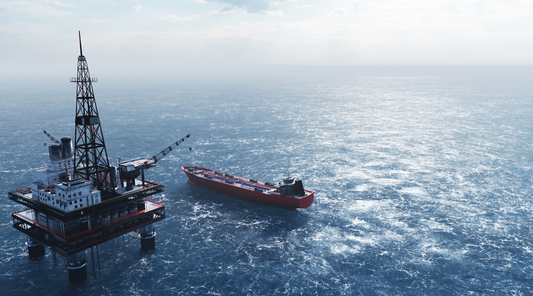Your cart is empty
What is the Iridium 9555 Satellite Phone?
The Iridium 9555 satellite phone is one of our flagship satellite phones and sits alongside its powerful younger sibling, the Iridium Extreme®. It is lightweight, compact, ergonomic, and easy to use. But most importantly, it can make or take voice calls from anywhere on the planet because it runs off the truly global Iridium satellite network.
This particular Iridium satellite phone is feature-rich. Not only does it allow voice calls, but also text messaging, email sending, and data tethering. It is also designed to be rugged and durable, with a tough outer casing that can withstand harsh environments. The phone can be used for a wide range of applications, including emergency services, remote field work, and military operations.
Salient Features of the Satellite Phone
Satellite Voice Capability: Using Iridium’s global satellite network, the 9555 allows you to make and receive phone calls anywhere in the world. The phone offers an integrated speakerphone and hands-free capability through a headset included as standard.
SMS and Email messaging: The Iridium 9555 is SMS and email enabled, allowing you to stay in touch and share experiences with others anywhere in the world. SMS and email messaging is limited to 160 characters and delivery/receipt is dependent on compatibility with local mobile network carriers.
Data Tethering: Connect the Iridium 9555 to your laptop via USB cable to enable email and low speed data using the only truly global communications network. Satellite phone data speeds are typically very slow so we recommend using the phone for basic data connections.
Memory: The Iridium 9555 has a 100-entry internal address book, with capacity for multiple phone numbers, email addresses and notes, and the SIM card address book has an additional 155-entry capacity. The call history retains records of received, missed and dialled calls.
Usage Control Features: The Iridium 9555 has user-configurable call timers to manage costs and a keypad lock and PIN lock for additional security.
Benefits of Using an Iridium Satellite Phone
There are several benefits of using an Iridium 9555 satellite phone:
Global Coverage: The Iridium 9555 provides global coverage, allowing you to make and receive calls and messages from anywhere in the world. This is especially useful for people who work or travel in remote locations where traditional communication methods are not available.
Reliable Communication: Iridium's satellite network is designed to provide reliable communication in even the most remote locations, where traditional communication methods may not work. This makes the Iridium 9555 ideal for emergency situations, remote field work, and military operations.
Durability: The Iridium 9555 is designed to be rugged and durable, with a tough outer shell that can withstand harsh environments. This makes it suitable for use in extreme weather conditions, such as high winds, heavy rain, and extreme temperatures.
Long Battery Life: The Iridium 9555 has a long battery life, allowing you to use it for extended periods of time without needing to recharge. This is important for people who work or travel in remote areas where access to electricity may be limited.
Rental: Did you know you can rent the Iridium 9555 from us? If you are embarking on a short-term trip, adventure, or business excursion, an Iridium satellite phone rental, at £7.50 a day, might be the best option to avoid tying you into a contract.
How to Set Up an Iridium 9555 Satellite Phone
Here are the general steps to set up an Iridium 9555 satellite phone:
- Insert the SIM card: Remove the battery cover and insert the SIM card into the slot. Make sure the SIM card is properly inserted and secured.
- Charge the phone: Connect the phone to the charger and allow it to charge fully before turning it on. The battery indicator will show the charging progress.
- Turn on the phone: Press and hold the power button until the phone turns on. The phone will start searching for the satellite network.
- Register the phone: Once the phone has found the network, you will need to register it. Follow the instructions on the screen to register the phone and activate the SIM card.
- Make a call: Once the phone is registered, you can make a call by dialling the number and pressing the green button. You can also send and receive text messages using the phone.
- Configure settings: You can configure various settings on the phone, such as language, ringtone, and network settings. Refer to the user manual for detailed instructions on how to configure settings.
It is important to note that the specific steps for setting up an Iridium 9555 satellite phone may vary depending on the service provider and network coverage. It is recommended to consult the user manual and contact the service provider for assistance with setting up the phone.
Iridium 9555 vs Other Satellite Phones
The 9555 comes out on top against other satellite phones in terms of coverage. No other type of satellite phone can achieve the same level of coverage as the 9555 (apart from the Iridium Extreme), however phones like the Thuraya X5 Touch, for example, prides itself on being the world’s first smart satellite phone due to its 5.2” HD touchscreen and dual SIM capability meaning it can handle two nano SIMs. Or the Thuraya XT-LITE satellite phone which is a much cheaper phone option but lacks the breadth of coverage being limited to only APAC & EMEA regions.
As always, GTC team of experts is here to help. So, if you need any advice about the Iridium 9555 satellite phone, contact us via:
- Email: info@gtc.co.uk
- Phone: 0800 112 3919