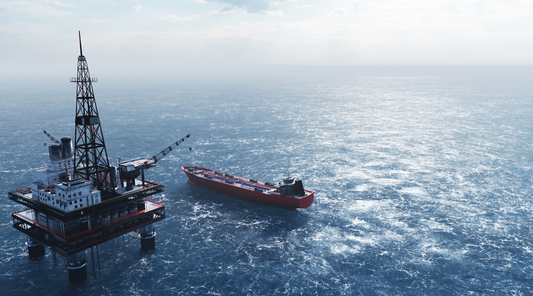Your cart is empty
Satellite phones can provide an essential means of communication when you find yourself outside of mobile phone network coverage. Whilst we hope that you will never find yourself in the position where you need to make a call to the emergency services it is always better to be safe than sorry and so here is our guide to making emergency phone calls from your satellite phone.
We also highly recommend that all sat phone users manually store emergency numbers in their phonebook where possible.
If you have an Iridium satellite phone:
-
 You will need to obtain the full international access code, country code, and phone number for the local fire, police, or ambulance depending upon the nature of the emergency and store it in your contacts.
You will need to obtain the full international access code, country code, and phone number for the local fire, police, or ambulance depending upon the nature of the emergency and store it in your contacts. - Power on your Iridium handset.
- Extend the antenna towards the open sky.
- Confirm proper registration and signal strength on the display
- Dial the local emergency number (911 in the United States/ 000 or 112 in Mainland Australia) and press the green send key.
- Verbally report the situation and your location to the operator for assistance.
Note: The Iridium service does not provide enhanced emergency calling service which automatically identifies your location.
If you have an Inmarsat satellite phone:
- You will need to obtain the full international access code, country code, and phone number for the local fire, police, or ambulance depending upon the nature of the emergency and store it in your contacts.
-
 Power on your Inmarsat IsatPhone Pro.
Power on your Inmarsat IsatPhone Pro. - Extend the antenna towards the open sky.
- Check your phone is connected to the satellite network and Inmarsat is displayed at the top left of the screen.
- Ensure that your phone has a GPS fix and the GPS fix required icon is not displayed.
- Dial the local emergency number (911 or 112 in the United States/ 000 or 112 in Mainland Australia) and press the green key.
- Verbally report the situation and your location to the operator for assistance.
Note: If you are within the United States you can also select Menu>Contacts>Emergency Numbers.
If you have a Thuraya satellite phone:
-
 You will need to obtain the full international access code, country code, and phone number for the local fire, police, or ambulance depending upon the nature of the emergency and store it in your contacts.
You will need to obtain the full international access code, country code, and phone number for the local fire, police, or ambulance depending upon the nature of the emergency and store it in your contacts. - Power on your Thuraya phone.
- Extend the antenna towards the open sky.
- Confirm signal strength on the display.
- Dial the local emergency number and press the centre key.
- Verbally report the situation and your location to the operator for assistance.
Note: If your SIM card is not valid or roaming is not possible you can press the right soft key and dial the relevant emergency number. Emergency calls are permitted without entering a PIN code.
If you have a Globalstar satellite phone:
- You will need to obtain the full international access code, country code, and phone number for the local fire, police, or ambulance
 depending upon the nature of the emergency and store it in your contacts.
depending upon the nature of the emergency and store it in your contacts. - Power on your Globalstar phone.
- Extend the antenna towards the open sky.
- Confirm signal strength on the display.
- Dial the local emergency number (911 in the United States, 112 in Europe) and press the call key.
- Verbally report the situation and your location to the operator for assistance.
Note: When making emergency calls, no special conditions apply.